MAUI - embedded .jpg image not loading
- 1 minIf you’re trying to load a local image into a Image element by setting the source to the file name, like so:
<Image Source="robin.jpg"
VerticalOptions="Center"
HorizontalOptions="Center"
HeightRequest="500"
MaximumWidthRequest="500"
Aspect="AspectFill"/>
And you’re getting an error like this:
Microsoft.Maui.FileImageSourceService: Warning: Unable to load image file 'robin.png'.
System.InvalidOperationException: Unable to load image file.
at Microsoft.Maui.FileImageSourceService.GetImageAsync(IFileImageSource imageSource, Single scale, CancellationToken cancellationToken)
Take a look at your .csproj file and find the build action for the image in question.
<ItemGroup>
<BundleResource Include="Resources\Images\robin.jpg" />
<BundleResource Include="Resources\Images\wren.jpg" />
<BundleResource Include="Resources\Images\blackbird.jpg" />
<BundleResource Include="Resources\Images\blue_tit.jpg" />
</ItemGroup>
In this instance, the images are being brought into the project as a BundleResource. What they should be is a MauiImage. Update the build action like so:
<ItemGroup>
<MauiImage Include="Resources\Images\robin.jpg" />
<MauiImage Include="Resources\Images\wren.jpg" />
<MauiImage Include="Resources\Images\blackbird.jpg" />
<MauiImage Include="Resources\Images\blue-tit.jpg" />
</ItemGroup>
Clean your project, and perhaps even delete bin and obj, and then build again. You should find that the image loads as expected.
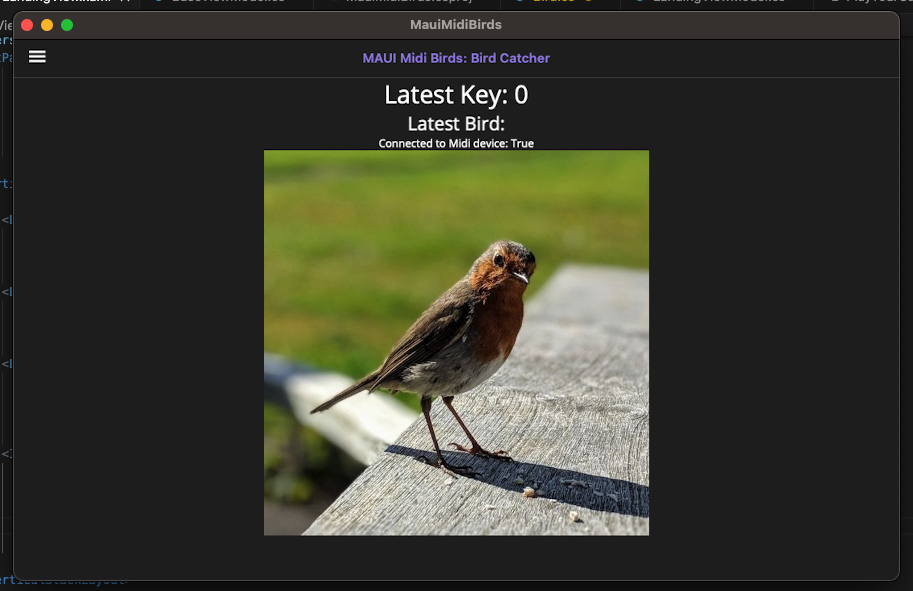
If you’re like me, you might discover the MauiImage build action requires filemanes to only contain lowercase, start and end with a letter character, and contain only alphanumeric characters or underscores to maintain compatability with Android.